To download the screen saver do the following:
- Click on the "Download Now!" button and save DrawingHandTrial.zip file to your computer:
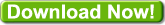
- Unzip the file and run DrawingHandTrial.msi
- After installing it you should have a DrawingHand icon on your desktop. Double-click on it.

- You can now select drawings that you downloaded from the Art Gallery. You can also change some of the other settings.
If you have a problem installing or running the screen saver e-mail: drawinghand@gmail.com |